


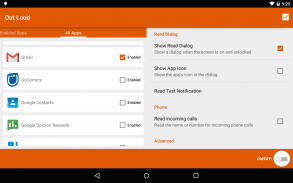









Out Loud

Deskripsi Out Loud
Out Loud reads your notifications to you when you are driving, running, or any other time you want. Notification reading is enabled on a per-app basis. Other features:
- Automatically turn on/off when headphones are plugged/unplugged.
- Automatically turn on/off when a Bluetooth device is connected/disconnected.
- Enable/disable a persistent notification when Out Loud is on.
- Choose TTS engine, language, speech rate, and speech volume (relative to media volume).
- Optionally show a dialog with the notification that is being read along with the app name and/or app icon.
- On/off widget for your homescreen (1x1 or 2x1).
- Widget for reading current active notifications.
- Optionally disable when the screen is on and unlocked or when the device's ringer is set to silent or vibrate.
- Choose what part of the notification to read: ticker text, content text, big text, or some combination.
- On a per-app basis, select the text to read and the language to use.
Note: only one app may be enabled at a time while you are evaluating Out Loud. Purchase the Out Loud unlocker to enable as many apps as you want.
Other advanced features available after purchase of the unlocker:
- Profiles. Manage groups of enabled apps for different situations. Automatically select a profile when headphones or bluetooth are connected.
- Blacklist. Define a list of words that will prevent a notification from being read.
- Whitelist. Define a list of words that have to be present in order for a notification to be read.
- Substitutions. Substitute "lol" with "ha ha ha" before a notification is read.
- Scheduled events. Schedule times when Out Loud should turn on or off, or schedule times to switch profiles.
- Backup/restore enabled apps, preferences, and data for profiles, blacklist words, substitutions, and scheduled events.
Out Loud can be managed with automation apps like Tasker or Trigger. Launch these activities to change the on/off state of Out Loud:
com.hillman.out_loud.activity.OnActivity
com.hillman.out_loud.activity.OffActivity
com.hillman.out_loud.activity.ToggleOnOffActivity
Launch this activity to choose a profile:
com.hillman.out_loud.activity.ChooseProfileActivity
Launch this activity to read the current notifications:
com.hillman.out_loud.activity.ReadCurrentActivity
To change the on/off state through a broadcast intent, send a broadcast with these details:
Action: com.hillman.out_loud.ON_OFF
Data: out_loud://on_off?state=[state]
[state] can be on, off, or toggle
To choose a profile through a broadcast intent:
Action: com.hillman.out_loud.SELECT_PROFILE
Data: out_loud://select_profile?profile=[profile name]
To read the current notifications with a broadcast intent:
Action: com.hillman.out_loud.READ_CURRENT
Data: out_loud://read_current
Instructions for setting up Tasker tasks that will turn Out Loud on and off:
1. Go to the Tasks tab and tap the "+" button at the bottom of the screen.
2. Give the new task a name. "Out Loud On", or something similar.
3. Tap the "+" button at the bottom of the Task Edit screen to add an action.
4. Choose the "System" category, and then "Send Intent".
5. In the Action field put "com.hillman.out_loud.ON_OFF"
6. In the Data field put "out_loud://on_off?state=on"
7. Tap the back button to save this task.
8. Tap the play button at the bottom of the screen to test this. It should turn Out Loud on.
9. Repeat these steps for an "Out Loud Off" task, substituting "state=on" with "state=off" in step 6
Exported Tasker tasks:
https://dl.dropboxusercontent.com/u/926055/Out_Loud_On.tsk.xml
https://dl.dropboxusercontent.com/u/926055/Out_Loud_Off.tsk.xml
https://dl.dropboxusercontent.com/u/926055/Out_Loud_Toggle.tsk.xml
https://dl.dropboxusercontent.com/u/926055/Out_Loud_Read_Current.tsk.xml
Out Loud membacakan pemberitahuan Anda kepada Anda saat Anda mengemudi, berlari, atau waktu lain yang Anda inginkan. Pembacaan notifikasi diaktifkan pada basis per aplikasi. Fitur lainnya:
- Secara otomatis mengaktifkan / menonaktifkan ketika headphone dicolokkan / dicabut.
- Secara otomatis mengaktifkan / menonaktifkan ketika perangkat Bluetooth terhubung / terputus.
- Mengaktifkan / menonaktifkan pemberitahuan terus-menerus saat Out Loud aktif.
- Pilih mesin TTS, bahasa, kecepatan bicara, dan volume suara (relatif terhadap volume media).
- Secara opsional tunjukkan dialog dengan pemberitahuan yang sedang dibaca bersama dengan nama aplikasi dan / atau ikon aplikasi.
- On / off widget untuk homescreen Anda (1x1 atau 2x1).
- Widget untuk membaca notifikasi aktif saat ini.
- Secara opsional nonaktifkan saat layar aktif dan tidak terkunci atau ketika dering perangkat disetel diam atau bergetar.
- Pilih bagian pemberitahuan mana yang harus dibaca: teks ticker, teks konten, teks besar, atau kombinasi.
- Pada basis per aplikasi, pilih teks untuk dibaca dan bahasa yang digunakan.
Catatan: hanya satu aplikasi yang dapat diaktifkan saat Anda mengevaluasi Out Loud. Beli Pembuka Keluar Keras untuk mengaktifkan banyak aplikasi yang Anda inginkan.
Fitur lanjutan lainnya yang tersedia setelah pembelian unlocker:
- Profil. Kelola grup aplikasi yang diaktifkan untuk berbagai situasi. Secara otomatis memilih profil ketika headphone atau bluetooth terhubung.
- Daftar Hitam. Definisikan daftar kata yang akan mencegah pemberitahuan dibaca.
- Whitelist. Tentukan daftar kata-kata yang harus hadir agar pemberitahuan dibaca.
- Pergantian. Ganti "lol" dengan "ha ha ha" sebelum pemberitahuan dibaca.
- Acara terjadwal. Jadwal waktu saat Out Loud harus diaktifkan atau dinonaktifkan, atau menjadwalkan waktu untuk mengganti profil.
- Cadangkan / pulihkan aplikasi, preferensi, dan data yang diaktifkan untuk profil, kata daftar hitam, penggantian, dan acara terjadwal.
Out Loud dapat dikelola dengan aplikasi otomatisasi seperti Tasker atau Trigger. Luncurkan aktivitas ini untuk mengubah status on / off Out Loud:
com.hillman.out_loud.activity.OnActivity
com.hillman.out_loud.activity.OffActivity
com.hillman.out_loud.activity.ToggleOnOffActivity
Luncurkan aktivitas ini untuk memilih profil:
com.hillman.out_loud.activity.ChooseProfileActivity
Luncurkan aktivitas ini untuk membaca notifikasi saat ini:
com.hillman.out_loud.activity.ReadCurrentActivity
Untuk mengubah status nyala / mati melalui niat siaran, kirim siaran dengan perincian berikut:
Tindakan: com.hillman.out_loud.ON_OFF
Data: out_loud: // on_off? State = [negara]
[state] bisa diaktifkan, dimatikan, atau di-toggle
Untuk memilih profil melalui maksud siaran:
Tindakan: com.hillman.out_loud.SELECT_PROFILE
Data: out_loud: // select_profile? Profile = [nama profil]
Untuk membaca notifikasi saat ini dengan maksud siaran:
Tindakan: com.hillman.out_loud.READ_CURRENT
Data: out_loud: // read_current
Petunjuk untuk mengatur tugas Tasker yang akan Menghidupkan dan mematikan Loud:
1. Buka tab Tasks dan ketuk tombol "+" di bagian bawah layar.
2. Berikan tugas baru nama. "Out Loud On", atau yang serupa.
3. Ketuk tombol "+" di bagian bawah layar Edit Tugas untuk menambahkan tindakan.
4. Pilih kategori "System", dan kemudian "Send Intent".
5. Di kolom Action, letakkan "com.hillman.out_loud.ON_OFF"
6. Di kolom Data, masukkan "out_loud: // on_off? State = on"
7. Ketuk tombol kembali untuk menyimpan tugas ini.
8. Ketuk tombol putar di bagian bawah layar untuk menguji ini. Itu harus berbunyi Keras.
9. Ulangi langkah-langkah ini untuk tugas "Out Loud Off", menggantikan "state = on" dengan "state = off" pada langkah 6
Tugas Tasker yang diekspor:
https://dl.dropboxusercontent.com/u/926055/Out_Loud_On.tsk.xml
https://dl.dropboxusercontent.com/u/926055/Out_Loud_Off.tsk.xml
https://dl.dropboxusercontent.com/u/926055/Out_Loud_Toggle.tsk.xml
https://dl.dropboxusercontent.com/u/926055/Out_Loud_Read_Current.tsk.xml

























